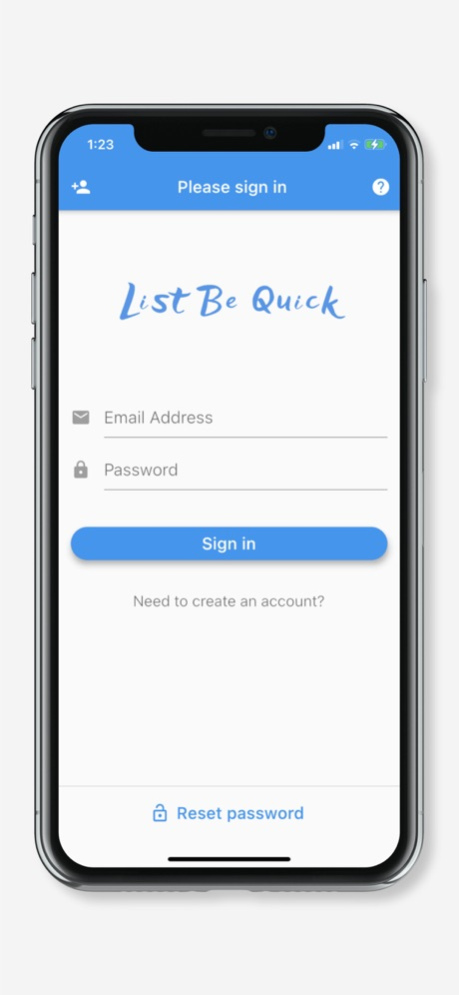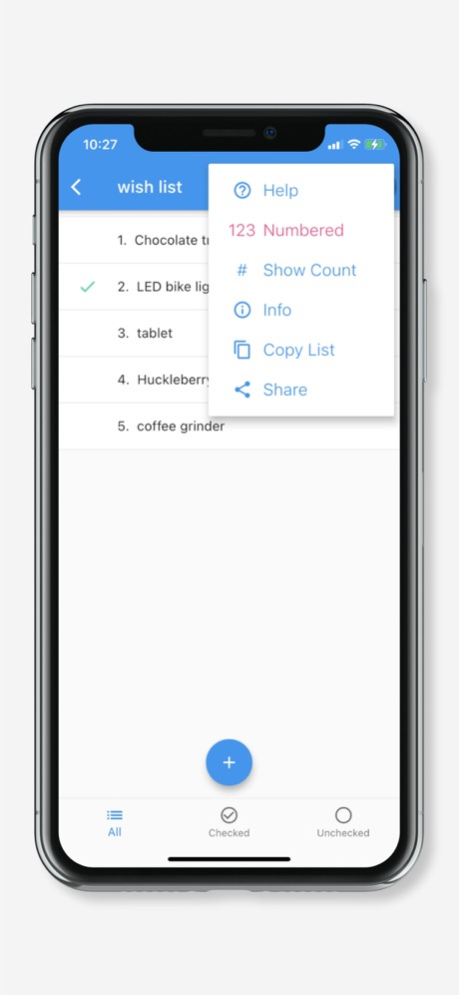List Be Quick
Continue to app
Free Version
Publisher Description
List Be Quick is a quick and easy way to share lists with your friends, family & teammates across both iOS and Android.
List Be Quick makes it easy to quickly share lists with anyone, including your friends, family and work colleagues. Changes made by anyone sharing the list are rapidly merged in the cloud and pushed down to everyone. There are useful tools for searching and sorting your lists and organizing favorites and adjusting list settings and changing to a dark theme and other color themes. List Be Quick respects your privacy and offers 3 ways to share with people without ever asking for access to your contacts. The app is cross-platform so you can share your lists with people using iOS or Android phones. There is a free tier so you can use the app and share lists with other people without a subscription, and if you need a higher tier there are multiple subscription levels available. Your data is safely backed up in the cloud and it is easy to export your lists if your subscription plan allows it. Notifications are used to keep you up-to-date with what other people are changing and you have the option to snooze them for a particular list so they will be muted for the amount of time that you choose. We do not sell your data to anyone or use it for ads. List Be Quick welcomes feedback, and if you are inspired with ideas about features that could enhance your experience or any other way to improve the app, we would definitely love to hear from you so please contact us. Whether you use this productivity tool in a business environment or to organize your personal life or just for fun, List Be Quick makes it fast and simple to add and edit your lists!
Terms of Use:
https://www.apple.com/legal/internet-services/itunes/dev/stdeula/
About List Be Quick
List Be Quick is a free app for iOS published in the Office Suites & Tools list of apps, part of Business.
The company that develops List Be Quick is Stephen Huey. The latest version released by its developer is 1.0.
To install List Be Quick on your iOS device, just click the green Continue To App button above to start the installation process. The app is listed on our website since 2024-05-02 and was downloaded 0 times. We have already checked if the download link is safe, however for your own protection we recommend that you scan the downloaded app with your antivirus. Your antivirus may detect the List Be Quick as malware if the download link is broken.
How to install List Be Quick on your iOS device:
- Click on the Continue To App button on our website. This will redirect you to the App Store.
- Once the List Be Quick is shown in the iTunes listing of your iOS device, you can start its download and installation. Tap on the GET button to the right of the app to start downloading it.
- If you are not logged-in the iOS appstore app, you'll be prompted for your your Apple ID and/or password.
- After List Be Quick is downloaded, you'll see an INSTALL button to the right. Tap on it to start the actual installation of the iOS app.
- Once installation is finished you can tap on the OPEN button to start it. Its icon will also be added to your device home screen.